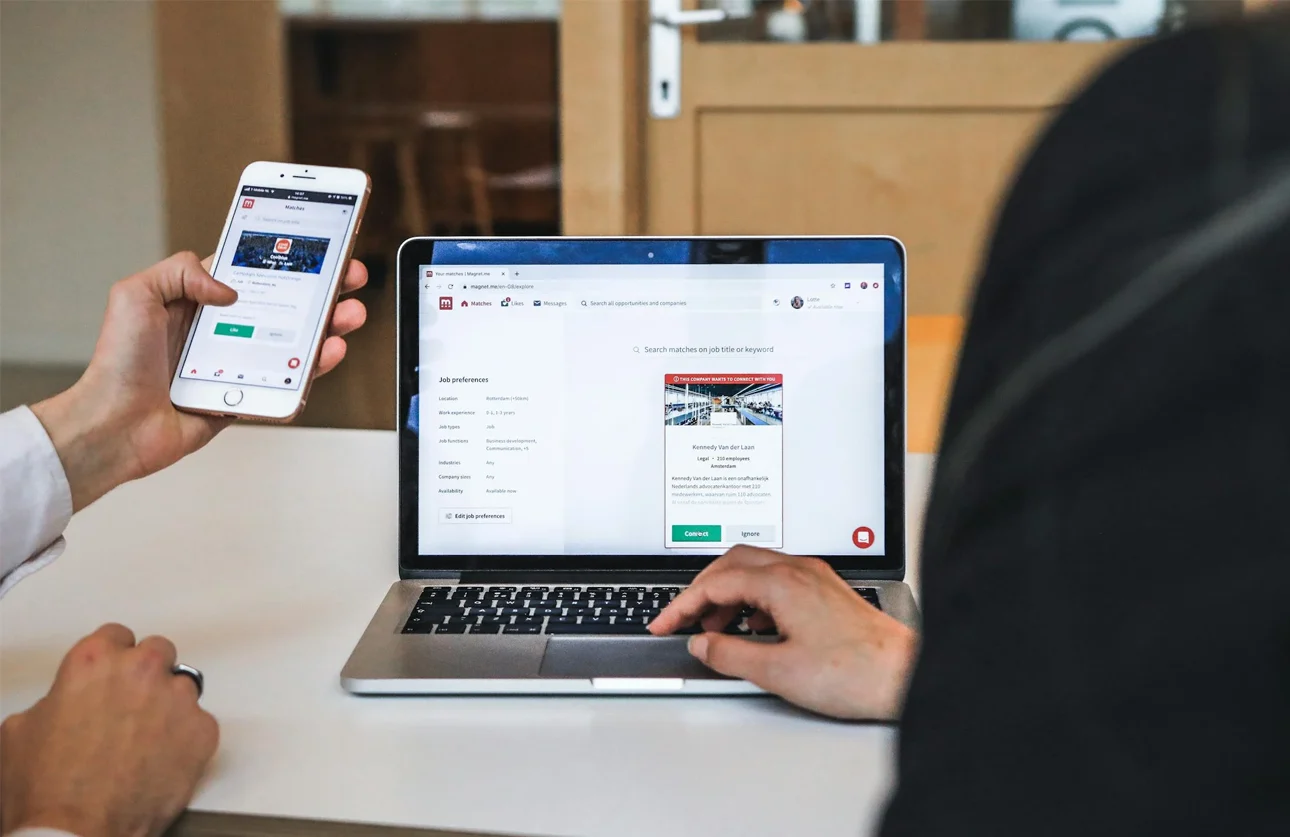Discover the best productivity apps for students and professionals in 2023. Enhance efficiency, manage tasks, and stay organized with these essential tools.
Essential Productivity Apps
In today's fast-paced world, productivity is key to success for both students and professionals. With the right apps, managing tasks, organizing schedules, and staying focused becomes easier than ever. Whether you're looking to improve time management, enhance collaboration, or boost creativity, these essential productivity apps will help you stay ahead in 2023.
1. Notion – Best for Note-Taking and Organization
Notion is an all-in-one workspace that allows users to take notes, manage projects, and collaborate with teams. Its flexibility makes it ideal for students organizing study materials and professionals managing work tasks. It offers customizable templates, real-time collaboration, task lists, and database management, making it a comprehensive tool for those who need an integrated workspace.
2. Trello – Best for Task and Project Management
Trello uses a visual board system to help users organize tasks effectively. It’s perfect for managing individual projects or team-based work. With its drag-and-drop interface, customizable boards, and automation tools, it simplifies workflow management and ensures that tasks are completed on time.
3. Forest – Best for Focus and Time Management
Forest helps users stay focused by gamifying the process of avoiding distractions. Users grow virtual trees while working and lose them if they leave the app. The Pomodoro timer and productivity tracking features encourage users to stay committed to their tasks, and the app even contributes to real-world tree-planting initiatives, adding an environmental benefit.
4. Evernote – Best for Organizing Notes and Ideas
Evernote provides an advanced note-taking experience with cloud synchronization, making it easy to access notes from any device. It allows users to scan handwritten notes, create to-do lists, and record voice memos, making it an excellent tool for students compiling research materials and professionals managing meeting notes.
5. Grammarly – Best for Writing and Proofreading
Grammarly enhances writing quality by detecting grammar, punctuation, and style errors in real time. It offers AI-powered grammar and spell checks, tone adjustments, and even plagiarism detection. Whether writing academic papers or professional emails, users can rely on Grammarly to ensure clarity and accuracy in their work.
6. Google Keep – Best for Quick Notes and Reminders
Google Keep is a simple yet powerful note-taking app that syncs across all Google devices. It allows users to jot down quick thoughts and set reminders with ease. With color-coded notes, voice memos, and location-based reminders, it’s ideal for busy professionals and students who need an intuitive, no-frills note app.
7. Slack – Best for Team Communication and Collaboration
Slack is a powerful messaging app designed for workplace communication, helping teams collaborate efficiently without endless email chains. It features organized channels, file sharing, and integration with other work apps, making it an essential tool for professionals working in teams and students collaborating on group projects.
8. Todoist – Best for Task Management and Productivity Tracking
Todoist simplifies task management by offering an intuitive to-do list with scheduling and prioritization features. It includes smart task lists, recurring reminders, and productivity reports to help users stay on top of their deadlines and assignments.
9. Microsoft OneNote – Best for Digital Note-Taking and Collaboration
Microsoft OneNote is a feature-rich note-taking app with seamless integration into the Microsoft Office suite. It supports handwritten notes, cloud synchronization, and real-time collaboration, making it a great tool for students taking lecture notes and professionals brainstorming ideas.
10. RescueTime – Best for Tracking Productivity and Managing Distractions
RescueTime automatically tracks how much time users spend on different activities, providing insights to improve work habits. With automatic time tracking, focus mode, and detailed productivity reports, it helps professionals optimize workflow and students manage screen time effectively.
With the right productivity apps, students and professionals can stay organized, focused, and efficient. Whether you need help with note-taking, task management, or team collaboration, these tools can enhance your workflow and boost productivity in 2023. Choosing the right app depends on your specific needs, so explore these options and find the ones that work best for you.