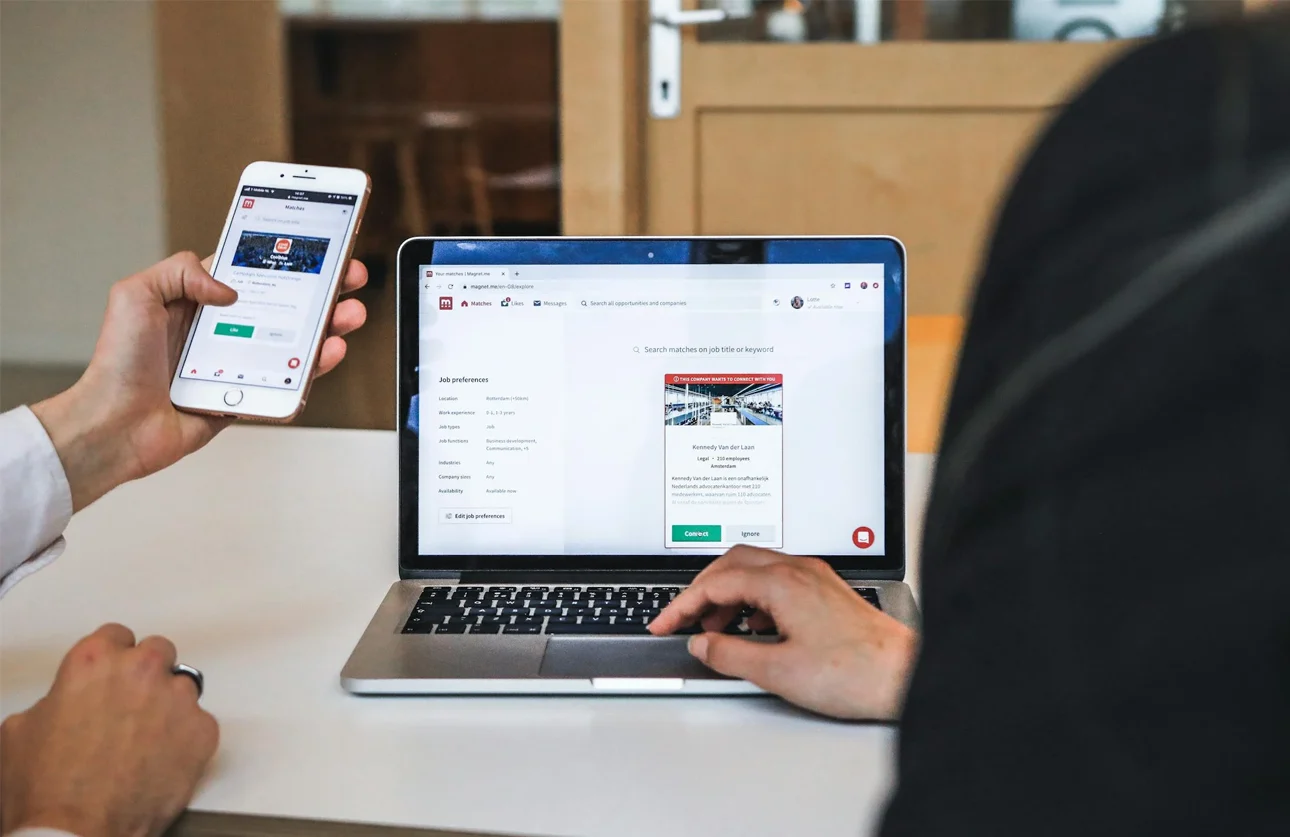Discover key tips for effective game development in virtual reality (VR). Learn how to optimize design, performance, and user experience for immersive and successful VR games.
Essential Tips for Effective Game Development in Virtual Reality
As virtual reality (VR) continues to evolve, game developers are faced with new challenges and exciting opportunities. Unlike traditional games, VR development demands a unique blend of creativity, technical precision, and a deep understanding of user interaction in immersive environments. Whether you're a solo indie developer or part of a large game studio, creating an engaging and intuitive VR experience requires strategic planning and execution.
In this post, we explore essential tips for effective VR game development that will help ensure a seamless, immersive, and player-friendly experience.
Understand the Medium: Design for Immersion
VR isn't just about 3D graphics—it's about creating presence. Developers must consider how players perceive and interact with the virtual world. Traditional design principles often fall short when applied to immersive spaces. For example, fixed HUDs and menus don't work the same in VR.
Design every element—from environments to UI—with depth, scale, and motion in mind. Give users a reason to look around and explore, and build experiences that reward natural interaction. Comfort is also key; avoid fast, jarring movements that could cause motion sickness.
Optimize Performance from the Ground Up
Performance is critical in VR. Lag, frame drops, and long load times not only break immersion but can cause discomfort. A smooth frame rate (typically 90 FPS or higher) is essential for user comfort.
Optimize assets, textures, and shaders early in development. Use Level of Detail (LOD) techniques, bake lighting where possible, and minimize draw calls. Testing on actual hardware throughout development—not just in a simulator—is crucial to ensuring real-world performance.
Prioritize Intuitive Controls and User Feedback
Interacting in VR should feel natural. Whether you're using hand-tracking, controllers, or full-body sensors, ensure actions feel intuitive and responsive. Every input should trigger clear, immediate feedback—whether visual, auditory, or haptic.
Avoid cluttered controls or forcing users to remember complicated gestures. Simplicity leads to immersion. Tutorials should be embedded into gameplay, teaching users through doing rather than static instructions.
Design for Comfort and Accessibility
VR players have different tolerances and physical abilities. Minimize chances of motion sickness by avoiding rapid camera movements, shaky locomotion, or disorienting effects. Offer locomotion options—like teleportation, smooth movement, or blink transitions—to accommodate different comfort levels.
Also, consider accessibility features such as subtitles, colorblind modes, and adjustable play areas. Inclusivity not only broadens your player base but enhances the overall user experience.
Embrace Spatial Audio Design
Sound design plays a major role in VR immersion. Spatial (3D) audio helps players locate objects and understand the environment around them. Implement high-quality sound cues that match the player’s position and movement.
Use ambient sounds to create atmosphere and direct attention. The right audio landscape can increase emotional engagement, guide exploration, and heighten tension during gameplay.
Test with Real Users—Frequently
You may think your design works perfectly—but only real users can truly validate the experience. Frequent playtesting allows you to spot issues with comfort, navigation, difficulty, and immersion. Test with users who are new to VR as well as experienced players for balanced feedback.
Observe how players interact with the environment. Where do they struggle? Where do they linger? Iterating based on real-world behavior ensures a polished final product.
Build Cross-Platform Compatibility
As the VR hardware landscape diversifies, ensure your game supports multiple platforms—like Meta Quest, HTC Vive, PlayStation VR, and PC-based systems. Design scalable experiences that adapt to different input types and performance profiles.
Using engines like Unity or Unreal Engine with VR SDKs (OpenXR, Oculus SDK, SteamVR) helps streamline development across platforms.
Virtual reality game development is both an art and a science. By designing with immersion, performance, and comfort in mind, developers can create experiences that captivate and engage. As VR technology continues to grow, staying informed and adapting to best practices will help you stay ahead in this dynamic and competitive space.
From intuitive controls to spatial audio and real-world testing, these essential tips are the foundation for building successful VR games that resonate with players and stand out in the marketplace