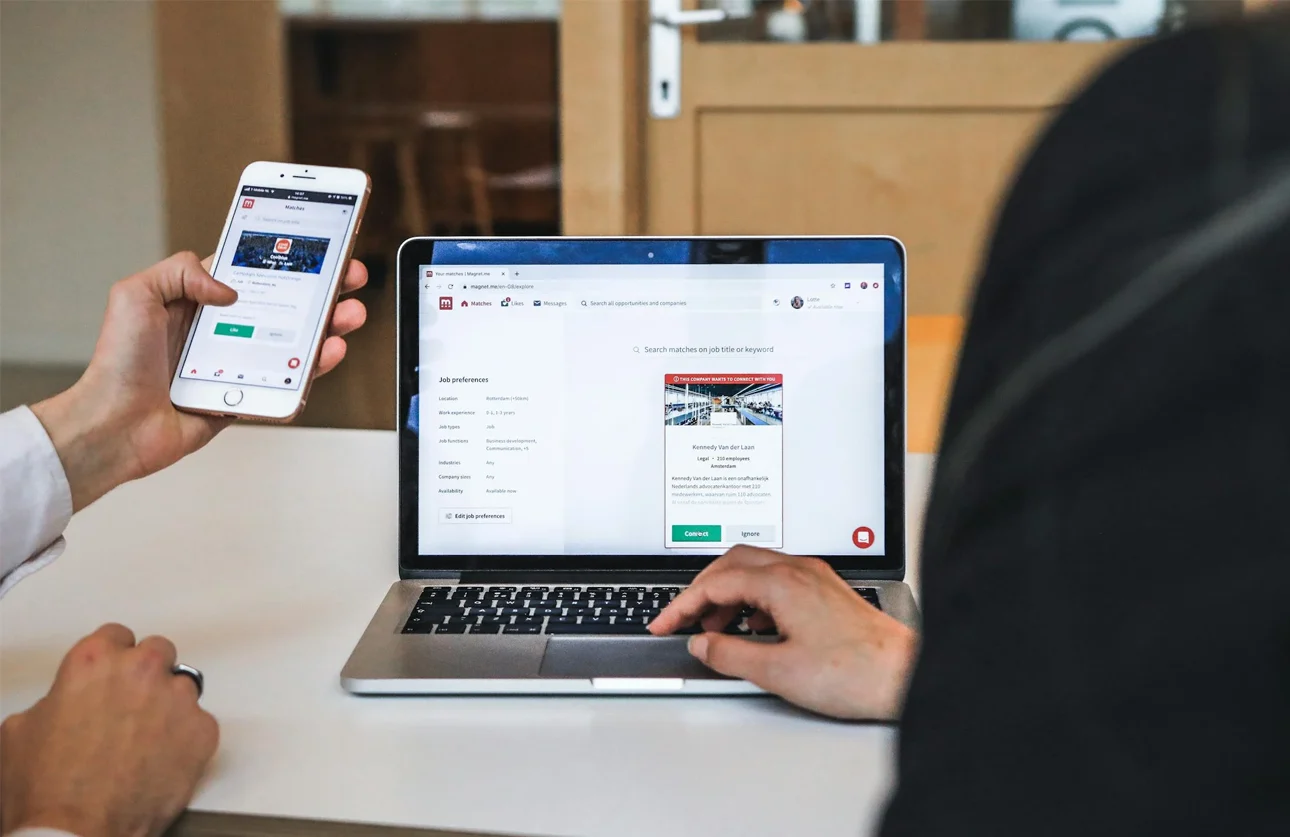Learn how to protect your digital footprint with proven online privacy best practices. Understand how to control your data and stay safe in today’s connected world.
Safeguarding Your Digital Footprint: Best Practices for Online Privacy
In today’s hyper-connected digital age, every click, like, purchase, and search leaves a trail. This trail, known as your digital footprint, forms a detailed map of your online behavior. While convenient technologies and personalized experiences enhance our lives, they also come with hidden risks—especially when our personal data is collected, stored, and often shared without clear consent.
Protecting your online identity has become as important as securing your home or bank account. Knowing how to safeguard your digital footprint is essential not only to prevent cyber threats but also to preserve your autonomy in an increasingly data-driven world.
Understanding the Scope of Your Digital Footprint
Your digital footprint includes everything you do online—social media interactions, browsing history, app usage, location data, shopping habits, and even the metadata from your photos and emails. It’s not just about what you actively post. Passive data collection, such as cookies and trackers on websites, silently builds a profile about you behind the scenes.
This data can be used for targeted advertising, shared with third parties, or exposed during data breaches. It can also influence decisions about job applications, insurance, or creditworthiness. The more aware you are of your footprint, the better you can control it.
Limit What You Share on Social Media
One of the most visible parts of your digital footprint is what you share on social platforms. Oversharing personal details like your location, birthday, travel plans, or family updates might seem harmless but can expose you to identity theft, social engineering, or even physical threats.
It’s essential to review your privacy settings regularly and limit the audience for your posts. Avoid posting sensitive information that could be used to answer security questions—such as your pet’s name, school, or mother’s maiden name. Think twice before tagging your location or making your contact details publicly available.
Curating your online presence doesn’t mean disappearing—it means being smart about what you share and with whom.
Use Strong Passwords and Enable Two-Factor Authentication
Passwords are your first line of defense, yet many users still rely on simple, reused passwords that can easily be guessed or cracked. Using a strong password—a mix of upper and lower case letters, numbers, and special characters—for each account is crucial.
Even better, use a password manager to generate and store unique passwords. This eliminates the need to remember them all and greatly enhances security.
Two-factor authentication (2FA) adds an extra layer of protection. Even if someone manages to get your password, they can’t access your account without a second form of verification, such as a code sent to your phone or an authentication app.
This simple step significantly reduces the risk of unauthorized access to your accounts and services.
Control App Permissions and Device Access
Mobile apps often request access to more data than they need—such as your location, contacts, microphone, and camera. Over time, these permissions can become a serious privacy concern, especially if the app is not reputable or fails to secure your information.
Review app permissions regularly and disable access to data or features that aren’t necessary for functionality. On both Android and iOS devices, you can manage these settings under your device’s privacy section.
Similarly, be cautious about granting third-party apps access to your email, calendar, or social media accounts. Many apps request integration solely to gather more data. If you no longer use an app, uninstall it completely and revoke its access from your connected account settings.
Being intentional about permissions helps minimize the amount of data you unknowingly share.
Browse Securely with Encrypted Connections and VPNs
Every time you browse a website without encryption, your data could be intercepted. Always ensure the sites you visit use HTTPS, indicated by a padlock symbol in the address bar. Avoid entering sensitive information on sites that don’t offer encrypted connections.
Using a Virtual Private Network (VPN) adds another layer of security by encrypting your internet traffic and masking your IP address. This makes it more difficult for third parties—including advertisers, hackers, and even your internet provider—to track your activity.
VPNs are especially important when using public Wi-Fi networks, such as in cafes, airports, or libraries, where your data can be easily intercepted by malicious actors.
Regularly Clear Cookies and Use Privacy-Focused Tools
Cookies may enhance your web experience, but they also track your behavior across multiple websites. Over time, they contribute to an extensive behavioral profile that advertisers and data brokers use to target you.
Clearing your cookies and browsing history regularly helps disrupt this tracking. Better yet, use privacy-focused browsers like Brave or extensions like uBlock Origin, Privacy Badger, and DuckDuckGo Privacy Essentials that block trackers by default.
You can also consider using search engines that don’t track your queries, such as DuckDuckGo or Startpage, to further limit your exposure.
These small but consistent actions reduce how much of your data is collected during everyday browsing.
Be Mindful of Your Digital Footprint in Professional Settings
Your online behavior can also affect your career. Employers often review a candidate’s social media presence or online activity during the hiring process. Inappropriate comments, public complaints, or controversial posts can leave a lasting impression.
It's wise to periodically audit your digital presence. Google your name to see what appears in search results and take steps to manage or remove content that doesn’t align with your professional goals. Use LinkedIn and other platforms to build a thoughtful, professional digital image that reflects your values and skills.
A well-managed digital footprint enhances credibility and trust in both personal and professional circles.
Your digital footprint is permanent and constantly growing—but that doesn’t mean you’re powerless. By taking conscious steps to protect your privacy, you can control how much of your information is shared, stored, or exploited online.
From managing social media settings and enabling strong passwords to using secure browsers and reviewing app permissions, each action contributes to a safer digital experience. In a world where personal data is a valuable commodity, safeguarding your online privacy is not just a smart move—it’s essential to your digital well-being.