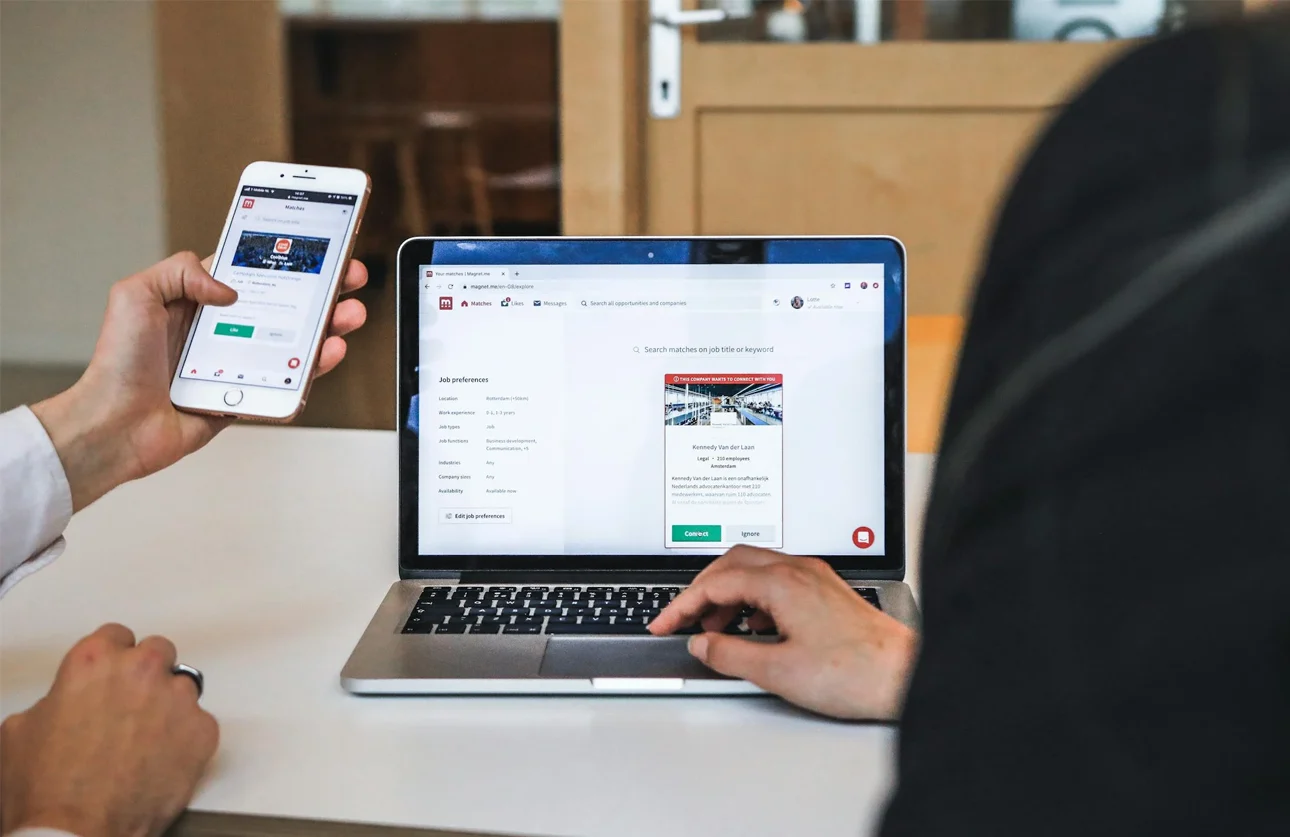Looking for the perfect laptop? This guide breaks down key factors to consider when choosing the best laptop for your needs, whether for work, gaming, or general use.
The Ultimate Guide to Choosing the Right Laptop for Your Needs
Laptops are an essential tool in today’s digital world, whether for work, school, gaming, or entertainment. With so many options on the market, choosing the right one can be overwhelming. But don’t worry! This guide will walk you through the key factors you should consider when selecting a laptop that fits your needs, preferences, and budget.
Determine Your Purpose and Needs
The first step in choosing the right laptop is identifying your primary use. Different laptops are optimized for different tasks, and knowing your primary purpose will help narrow down your options. If you mainly browse the web, check emails, or use basic software, you don’t need a high-end laptop. A budget-friendly laptop with modest specs will suffice. For office work, multitasking, and using productivity tools like Microsoft Office, a mid-range laptop with good performance and reliability is ideal. If you plan on doing tasks like graphic design, video editing, or 3D modeling, you’ll need a laptop with powerful processing capabilities, high RAM, and a strong graphics card. For gaming, you will require a high-performance GPU, faster processing power, and excellent cooling systems to handle demanding games. If you need a laptop for frequent travel, go for a lightweight and portable model with a good battery life.
Operating System (OS)
The operating system is one of the first decisions to make. Windows laptops are versatile, with a wide variety of software and hardware options. They’re great for work, gaming, and general use. Apple’s MacBooks are known for their high-quality build, excellent performance, and smooth user experience. If you’re already in the Apple ecosystem (iPhone, iPad), a MacBook may be your best choice. They're favored by creative professionals for design and video editing. Chrome OS is perfect for light users who mostly work on web-based applications, use Google Workspace, or need a basic laptop for browsing and document creation. They’re affordable, lightweight, and have long battery life.
Key Specifications to Consider
![]()
Once you know the purpose and operating system, focus on the hardware specs. The processor (CPU) is the brain of your laptop. Intel Core processors (i3, i5, i7, and i9) are the most common, while AMD Ryzen chips are a popular alternative. For basic tasks, an Intel Core i3 or Ryzen 3 will suffice. For demanding applications (gaming, design, etc.), an Intel Core i7 or i9, or Ryzen 7/9 will provide better performance. RAM determines how well your laptop can handle multiple tasks at once. For general use, 8GB of RAM is sufficient. However, for gaming, video editing, or running multiple applications, aim for 16GB or more. The storage type (SSD vs. HDD) is crucial for speed. SSDs are faster and more durable than HDDs. If you can afford it, opt for a laptop with an SSD, as it will drastically improve boot times and overall performance. A 256GB SSD is a good baseline, with 512GB or 1TB ideal for heavy users. A discrete GPU (NVIDIA or AMD) is essential for gaming, video editing, and other graphics-intensive tasks. For lighter work, integrated graphics like Intel UHD or Iris Plus may be sufficient.
Display Quality
The display is one of the most important factors to consider, especially if you spend long hours on your laptop. Screen size matters; laptops typically come in 13", 14", 15", and 17" sizes. Smaller screens (13" to 14") are more portable, while larger screens (15" or more) provide more space for multitasking. Look for at least a Full HD (1920x1080) resolution. If you need a sharper display for creative work or entertainment, consider a 4K display. IPS panels offer better color accuracy and viewing angles than standard TN panels. OLED displays offer vibrant colors and deeper blacks, but they come at a higher price. If you're into gaming or video editing, a higher refresh rate (120Hz or more) ensures smoother visuals.
Battery Life
Battery life is a crucial consideration for users on the go. Laptops with good battery life can last anywhere from 8 hours to 20 hours, depending on usage. For basic tasks, a battery life of 8–10 hours should be sufficient. For power users or travelers, look for a laptop that offers 12 hours or more of battery life.
Portability and Design
If you plan to carry your laptop around frequently, portability and design will play a significant role. Lightweight laptops (under 3 pounds) and ultra-thin designs are ideal for travelers or students. The material of the laptop (such as aluminum or magnesium alloy) also plays a role in both durability and weight.
Keyboard and Trackpad
If you do a lot of typing, the quality of the keyboard is important. Look for a laptop with comfortable key travel and spacing. Additionally, the trackpad should be responsive and accurate. Some users prefer laptops with backlit keyboards for typing in low light.
Connectivity and Ports
Ensure your laptop has the necessary ports and connectivity options for your devices. Commonly needed ports include USB-A, USB-C, HDMI, and SD card readers. Consider whether you need Wi-Fi 6 for faster internet speeds or Bluetooth for wireless peripherals.
Brand and Customer Support
Reputable brands like Dell, HP, Lenovo, Apple, and ASUS are known for offering reliable laptops. Before making a purchase, research the manufacturer’s customer support reputation, warranty, and repair services. This can save you time and hassle in case something goes wrong.
Budget Considerations
Laptops come in a wide range of prices, from budget options to high-end devices. Setting a realistic budget will help you choose the best laptop within your price range. Budget laptops ($300-$600) are great for basic tasks like browsing, document editing, and streaming. Mid-range laptops ($600-$1,200) offer a balance of performance, quality, and price. High-end laptops ($1,200+) are for power users who need the best performance, including gamers, content creators, and professionals in fields like software development or video editing.
Choosing the right laptop depends on your unique needs, preferences, and budget. By evaluating the specifications, design, and intended use, you can make an informed decision and find a laptop that will serve you well for years to come. Whether you're working on the go, playing the latest games, or diving into creative projects, the right laptop can enhance your productivity and enjoyment. Take your time to research and compare options, and don’t be afraid to ask for recommendations or read reviews before making a purchase.