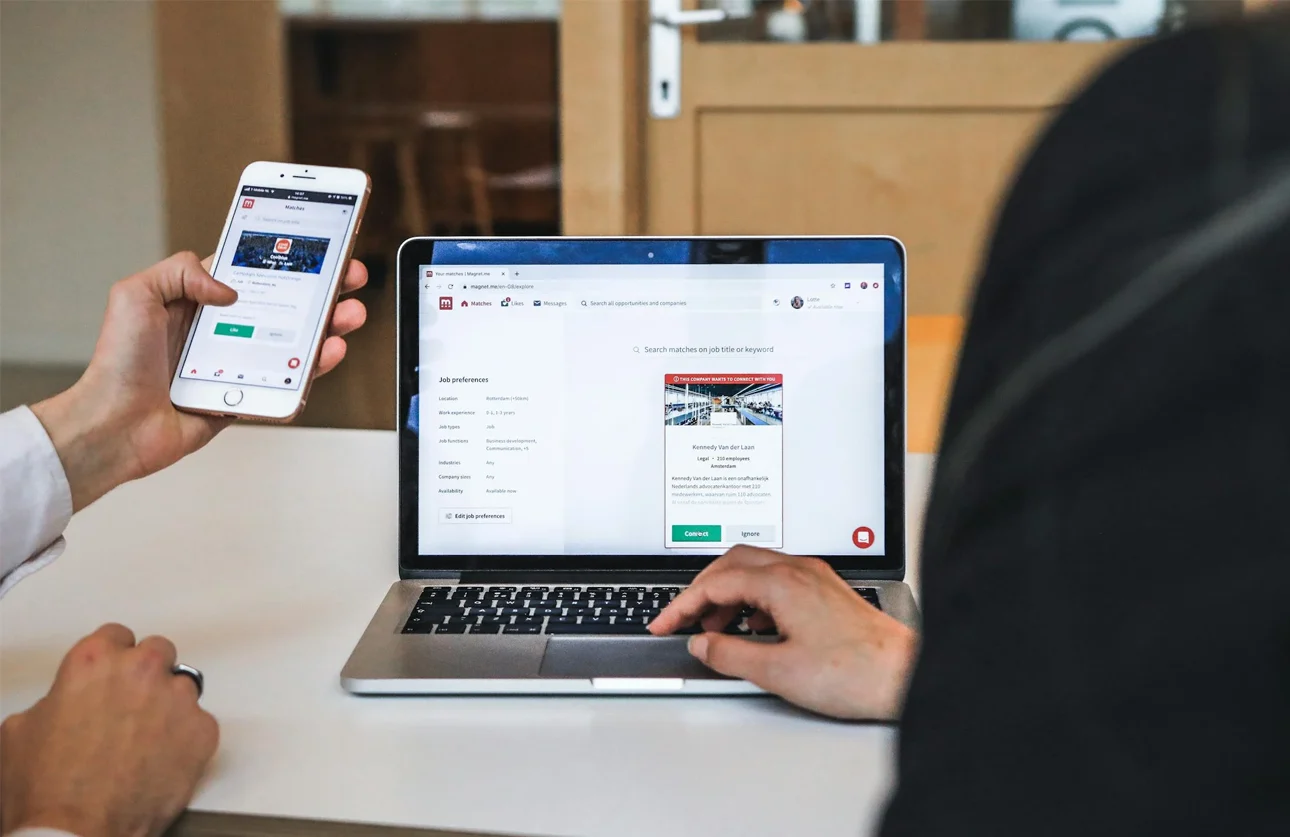Discover the top 10 essential tips for developing immersive and engaging virtual reality (VR) games—covering design, interaction, optimization, and user comfort for a standout VR experience.
1. Design for Presence, Not Just Graphics
In VR, immersion is more important than high-end visuals alone. Prioritize creating a believable environment that responds naturally to player actions. Lighting, scale, ambient sounds, and interactive physics should work together to make players feel present inside the virtual world.
2. Optimize Performance for Smooth Gameplay
Low frame rates or lag can break immersion and even cause motion sickness. VR requires consistent high frame rates (usually 90 FPS or higher). Optimize assets, reduce draw calls, and use level of detail (LOD) techniques to keep performance stable across platforms.
3. Prioritize Comfort and Minimize Motion Sickness
Avoid rapid, unnatural camera movements and sudden shifts in perspective. Give players control over their movement and use teleportation or slow, gradual acceleration to reduce disorientation. Always provide options like vignette effects and seated play modes to accommodate different comfort levels.
4. Use Intuitive Interaction Mechanics
VR excels when players can interact naturally with their environment. Design interactions that mirror real-world actions, like grabbing, pointing, or throwing. Avoid complex menus or UI layers that require too much mental effort—simplicity enhances immersion.
5. Leverage Spatial Audio for Realism
3D audio is crucial in VR. Use spatial audio to give players a sense of direction and distance for sounds. Accurate positioning of audio cues helps with immersion, navigation, and gameplay feedback, creating a more emotionally engaging experience.
6. Guide the Player Subtly
Without traditional UI elements, players can get lost or confused. Use environmental cues like lighting, sound, movement, and character gestures to direct attention and guide players naturally through the experience without breaking immersion.
7. Test Frequently with Real Users
Playtesting is vital. Observe how players interact with the environment, where they struggle, and what makes them uncomfortable. Continuous feedback from real users helps uncover issues early and refine the overall experience.
8. Design Around VR Hardware Limitations
Consider the limitations of headsets and controllers, including tracking zones, battery life, and user fatigue. Avoid requiring constant arm lifting or fine motor control. Design gameplay sessions that are short, flexible, and accessible to all skill levels.
9. Create a Strong Sense of Scale and Depth
VR offers a unique opportunity to play with scale and distance. Use large open spaces, towering structures, or tiny objects to evoke awe and wonder. Proper use of parallax and depth cues can greatly enhance immersion and visual storytelling.
10. Build for Cross-Platform VR Experiences
With multiple VR platforms on the market (Meta Quest, HTC Vive, PSVR, etc.), ensure your game scales across hardware. Use a modular approach in design, and optimize control schemes and performance to maintain quality across different devices.
Crafting Truly Immersive VR Worlds
Creating engaging VR games goes beyond traditional game design—it requires a deep understanding of how players perceive and interact with virtual environments. By focusing on presence, comfort, and intuitive interaction, developers can create memorable and immersive experiences that captivate players in ways only VR can achieve.