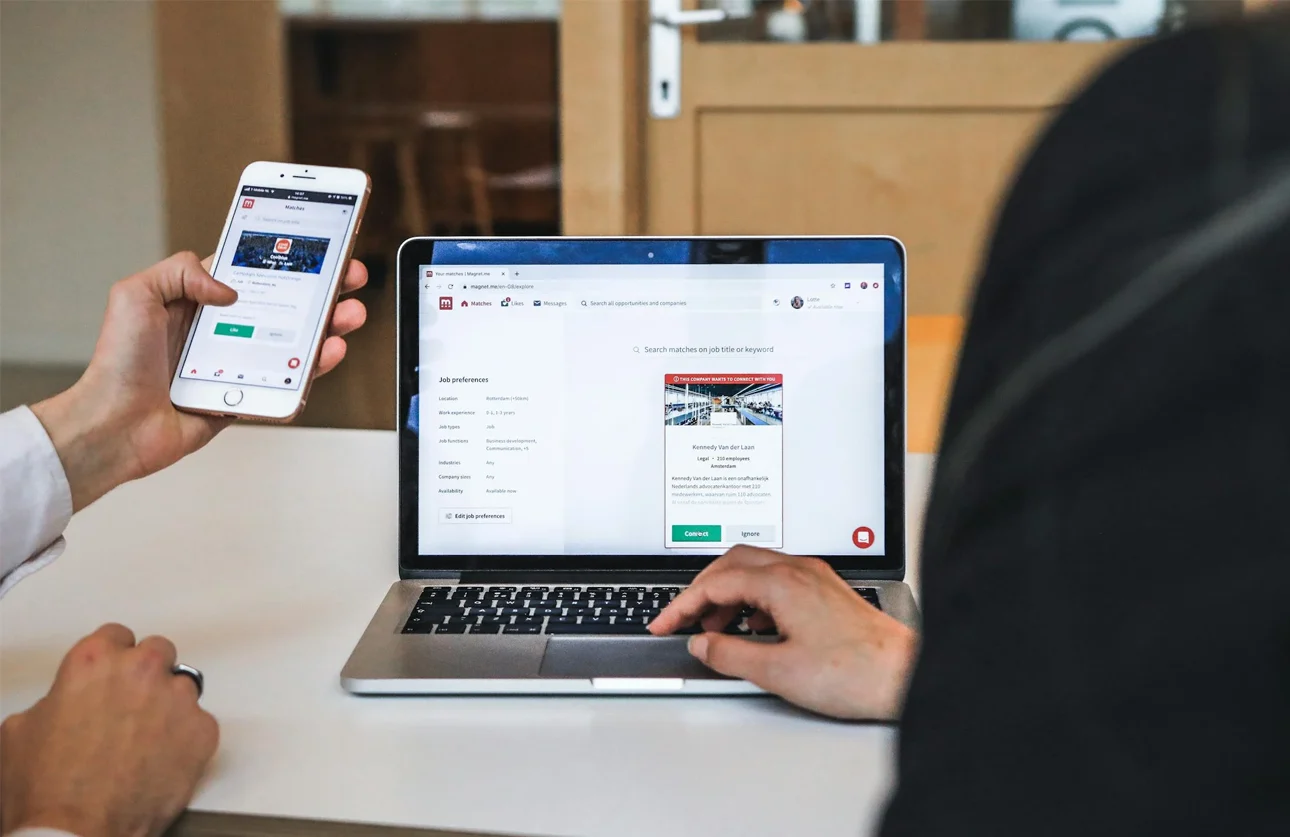Discover the top 5 must-have apps for students that can boost productivity, enhance learning, and help manage time effectively. Stay organized and focused with these essential tools.
Introduction:
In today’s fast-paced academic world, students need more than just books and lectures to stay on top of their studies. The integration of technology has opened doors to innovative ways of enhancing productivity, making learning more efficient and manageable. With the right apps, students can organize their schedules, track assignments, collaborate with peers, and improve focus, all while maintaining a healthy work-life balance. In this article, we’ll explore the top five productivity apps every student should have to stay organized and excel in their academic journey.
1. Todoist: Task Management Made Simple
Todoist is an excellent app for students looking to stay on top of their tasks and assignments. This powerful task manager allows you to create to-do lists, set deadlines, and prioritize your assignments based on importance. The app also integrates with various platforms such as Google Calendar, allowing for seamless management of schedules. Whether it’s completing homework, studying for exams, or running errands, Todoist helps students organize their daily tasks effectively and stay focused on what needs to be done.
2. Evernote: The Ultimate Note-Taking Tool
Evernote has been a staple in the world of digital note-taking for years, and for a good reason. This app allows students to store notes, scan documents, and even record audio memos, all in one place. With Evernote, students can organize their class materials by creating separate notebooks for different subjects and easily search through them whenever needed. Whether you’re taking lecture notes or storing research for an essay, Evernote ensures that all your information is neatly organized and accessible from any device.
3. Microsoft OneNote: A Collaborative Learning Tool
Microsoft OneNote is another versatile note-taking app that’s perfect for students who value collaboration. OneNote allows users to create interactive notebooks that can include text, images, and even web clippings. It is especially useful for group projects, as multiple students can collaborate and make real-time changes to shared notebooks. OneNote’s cloud-based system means you can access your notes from any device, ensuring your work is always with you, whether you’re in the classroom or on the go.
4. Forest: Stay Focused, Stay Productive
With distractions being one of the biggest challenges for students, Forest is an app designed to help you stay focused and increase your productivity. The concept behind Forest is simple: you plant a virtual tree that grows as you stay focused on your task. The tree wilts if you exit the app or stop working, providing a fun and interactive way to maintain focus. Over time, the app helps build a virtual forest, symbolizing your productive efforts. It’s a creative and motivating way to stay on task while combating the temptation of your phone.
5. Google Drive: Cloud Storage for Students
Google Drive is a must-have for students who need a secure place to store and share their academic files. With 15GB of free cloud storage, Google Drive makes it easy to upload documents, spreadsheets, presentations, and more. The collaborative features of Google Drive also allow students to work together on projects by sharing files in real-time. Whether it’s group work or keeping personal files organized, Google Drive ensures that all your documents are safe, accessible, and available for sharing with classmates or professors.
These five apps offer invaluable tools that can significantly enhance a student’s productivity, whether they’re managing tasks, taking notes, staying focused, or organizing their academic work. By integrating these apps into their daily routines, students can not only stay organized but also optimize their time and learning experiences.