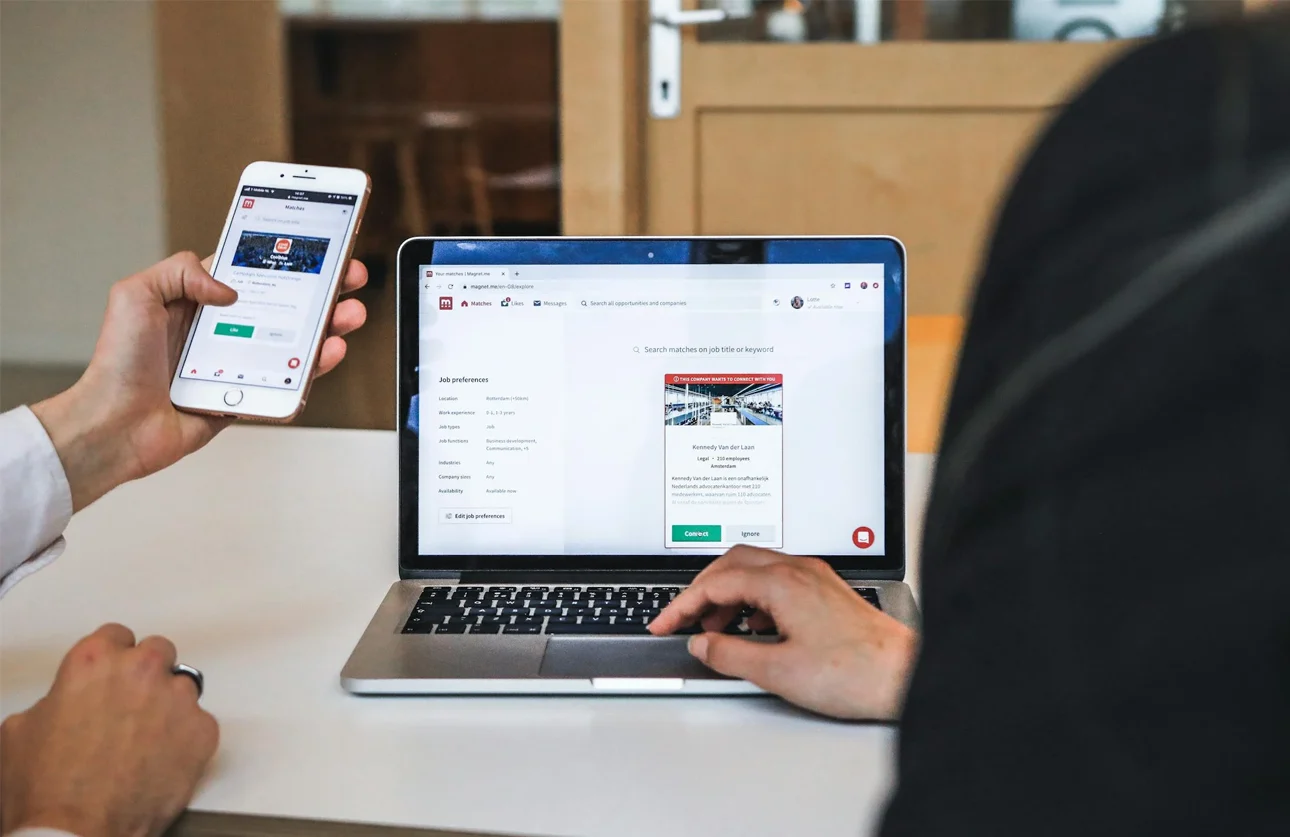Discover the top 5 productivity apps for students that boost focus, improve time management, and streamline study routines to enhance learning outcomes.
Top 5 Productivity Apps for Students: Maximizing Efficiency in Learning
Today’s students are navigating a demanding academic environment that requires more than just textbooks and classroom notes. From juggling assignments and online lectures to managing personal time and mental focus, productivity is essential to academic success. Fortunately, technology has stepped up to support students through powerful productivity apps that streamline their learning routines and help them stay organized and efficient.
Whether you’re in high school, college, or pursuing online education, these top five apps are designed to help students maximize their time, improve focus, and ultimately enhance their academic performance.
Notion – The All-in-One Workspace for Students
Notion has become a go-to productivity tool for students due to its flexibility and simplicity. It serves as a comprehensive digital workspace that allows users to create notes, manage tasks, organize reading lists, and build custom dashboards—all in one app.
Students can use Notion to track homework, manage semester goals, schedule daily study sessions, and even collaborate on group projects. What makes Notion particularly powerful is its ability to integrate to-do lists with class notes, calendars, and embedded content like YouTube or Google Docs. This holistic approach ensures that all important academic information is stored and easily accessible in one place.
Notion’s intuitive interface and customizable templates make it ideal for students who want a single platform to keep their academic life in order.
Forest – Focus Through Digital Mindfulness
Distractions from smartphones and social media can sabotage even the most motivated student. Forest is a unique app that helps students build focus and concentration by gamifying productivity. When you need to concentrate, you plant a virtual tree that will grow as long as you don’t use your phone. If you exit the app, the tree dies.
This simple yet powerful concept trains students to stay off distracting apps during study sessions. Over time, it promotes better habits, increases attention span, and creates a visual representation of productivity through a growing digital forest.
Forest also allows students to track their focus patterns and set study goals, making it an ideal tool for those trying to improve their time management and reduce screen addiction during critical academic hours.
Todoist – Smart Task Management for Study Success
Todoist is a powerful task management app that helps students keep track of assignments, exams, deadlines, and personal goals. Its user-friendly interface lets you break down large projects into smaller, actionable tasks, set recurring due dates, and prioritize to-do items with color-coded labels.
With seamless integration into Gmail, Google Calendar, and other productivity tools, Todoist ensures that students never miss a due date or overlook a responsibility. The app also supports collaboration features for group projects, making it a smart choice for organizing both academic and extracurricular tasks.
By helping students stay on top of their workload and visualize progress, Todoist reduces stress and improves academic planning.
Evernote – Organized Note-Taking That Syncs Across Devices
Effective note-taking is the foundation of academic success, and Evernote has long been one of the most trusted tools in this space. The app allows students to create structured notes with text, images, PDFs, audio recordings, and links—all organized into notebooks.
What sets Evernote apart is its powerful search functionality, which allows users to find information within handwritten notes, PDFs, and scanned documents. It also syncs across all devices, so students can access their notes from a phone, tablet, or laptop, whether they’re at home, in class, or on the go.
Evernote is especially useful for research-heavy courses or students who need a centralized place to collect reading materials, lecture notes, and reference documents.
Google Calendar – Time Blocking and Academic Scheduling
For students balancing classes, part-time jobs, extracurriculars, and personal commitments, time management is everything. Google Calendar offers a clean, visual way to organize daily, weekly, and monthly schedules with ease.
Students can create recurring events for classes, block study time, set reminders for assignment deadlines, and share calendars with project partners. Integration with Gmail and other Google Workspace tools ensures that all deadlines, appointments, and meetings are synchronized in one view.
Using Google Calendar for time blocking not only helps students stay organized but also supports better time discipline, allowing for more effective study routines and downtime balance.
In the evolving landscape of education, digital tools have become essential companions in the student journey. These top five productivity apps—Notion, Forest, Todoist, Evernote, and Google Calendar—are designed to help students manage their time, stay focused, and optimize their study habits.
By incorporating these apps into their daily routines, students can transform how they learn, complete tasks with greater efficiency, and achieve academic success with less stress. The right tools, when used consistently, don’t just improve productivity—they empower students to take control of their educational experience.