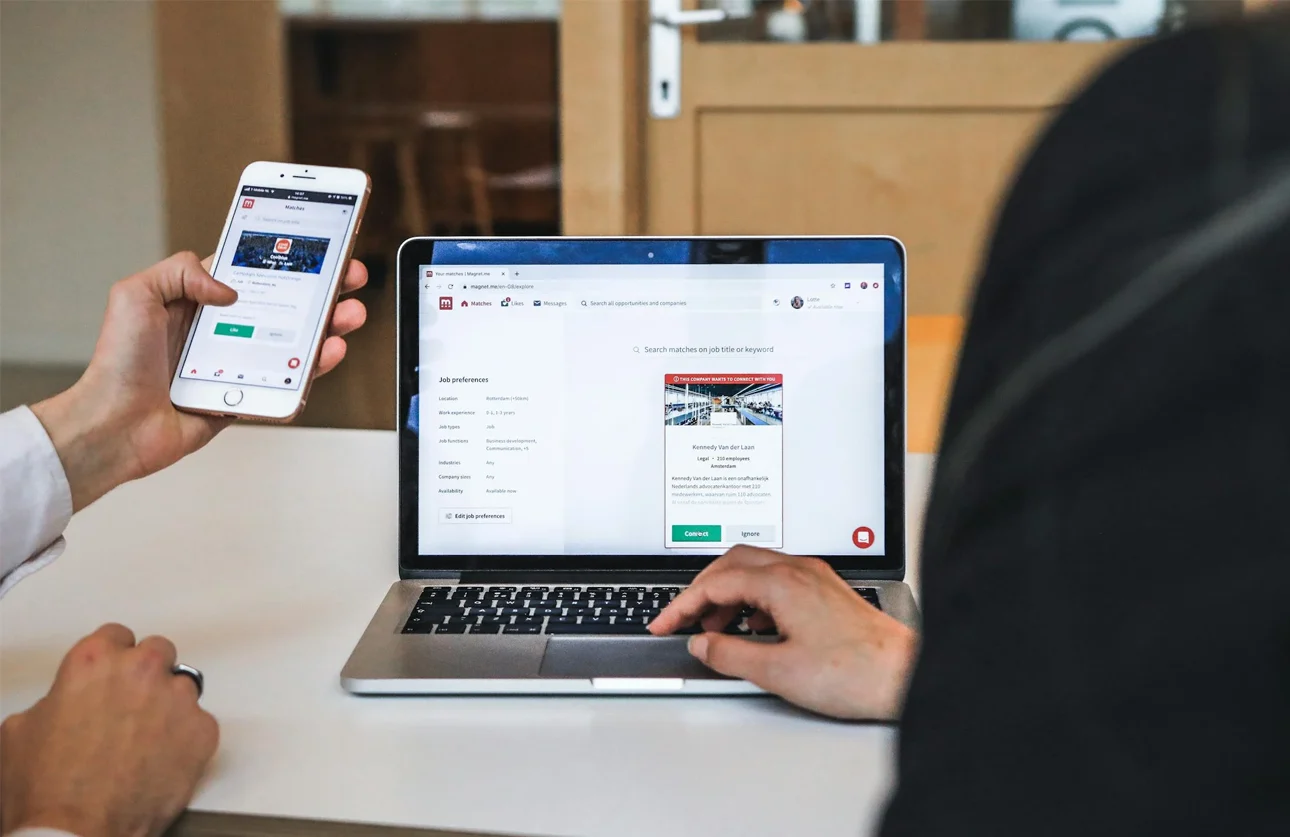Discover the top 5 productivity apps every student needs to stay organized, focused, and efficient. Learn how these tools can streamline your study routine and boost academic success.
Balancing coursework, deadlines, and extracurricular activities can be overwhelming for students at any level. With academic pressure mounting and distractions at every turn, the key to success lies in staying organized and managing time wisely. Thankfully, productivity apps offer powerful tools to help students streamline their studies, focus better, and improve academic outcomes. Here are five of the most effective apps designed to help students maximize their efficiency and take control of their learning journey.
Notion Helps Students Organize Everything in One Place
Notion has become a favorite among students for its versatility and customization. This all-in-one workspace allows users to take notes, build study databases, manage assignments, track goals, and plan weekly schedules. The drag-and-drop interface, templates, and integration features make it easy to design personalized dashboards that suit different learning styles. Whether it’s organizing class notes by subject or building a habit tracker for daily study, Notion provides a digital environment that supports both structure and creativity.
Todoist Simplifies Task and Deadline Management
Managing assignments and deadlines across multiple courses can be challenging without a reliable task management system. Todoist helps students stay on top of their academic responsibilities by creating to-do lists with due dates, priorities, and categories. The app’s minimalist design and cross-platform sync ensure that tasks are accessible anytime, anywhere. Students can also set recurring tasks, use project folders for specific subjects, and receive reminders to prevent last-minute cramming.
Forest Boosts Focus and Reduces Screen Distractions
Procrastination is a common hurdle for students, especially with digital distractions constantly vying for attention. Forest tackles this issue by gamifying focus sessions. The app encourages students to stay off their phones while studying by planting a virtual tree that grows only when the app is left running. If the user exits the app, the tree dies. Over time, users grow a digital forest that reflects their focused efforts. This unique approach makes it easier to build concentration habits and minimize interruptions during study time.
Google Keep Enables Quick Notes and Visual Reminders
Sometimes, students need a fast and convenient way to jot down ideas, reminders, or references. Google Keep offers a lightweight solution that syncs across devices instantly. Students can create color-coded notes, checklists, voice memos, and even attach images to capture thoughts on the go. With integration into Google Workspace, it’s easy to link notes with Google Docs or Google Calendar. The simplicity and speed of Google Keep make it ideal for capturing fleeting ideas during lectures or study breaks.
Evernote Serves as a Comprehensive Digital Notebook
For students who prefer a traditional note-taking experience with modern enhancements, Evernote delivers a powerful solution. The app allows users to organize notes into notebooks, tag them for easy retrieval, and embed multimedia content like audio recordings and web clippings. Advanced search features make it simple to find notes by keywords or tags. With support for handwritten input on tablets, Evernote caters to both typed and handwritten preferences, making it a go-to tool for in-depth study sessions and research projects.
Productivity Apps Are Essential for Modern Learning Success
In today’s academic environment, staying productive is more than a goal—it’s a necessity. These productivity apps empower students to manage their time, organize their studies, reduce distractions, and work more efficiently. By integrating the right tools into their daily routines, students can improve focus, reduce stress, and achieve better academic results. The path to success doesn’t just require hard work—it also requires smart systems, and these apps are the perfect starting point.